
White Papers
Internet Bumper Stickers
| Submitted: | December 30, 1995 | |
| Last Updated: | September 5, 2003 | |
| Synopsis: | While traveling down the Information Highway, it makes sense to keep a collection of souvenirs from the places you’ve visited. To promote a new standard for the World Wide Web, DesiSoft Systems would like to make available to you this World Wide Web bumper sticker. You may use it as a link to DesiSoft Systems’ home page from your own web page(s), or you may use it in any software you use to manage your favorite locations on the World Wide Web. |
While traveling down the Information Highway, it makes sense to keep a collection of souvenirs from the places you’ve visited. To promote a new standard for the World Wide Web, DesiSoft Systems would like to make available to you this World Wide Web bumper sticker. You may use it as a link to DesiSoft Systems’ home page from your own web page(s), or you may use it in any software you use to manage your favorite locations on the World Wide Web. Those of you familiar with the Macintosh, OS/2, and Windows operating systems can see that a bumper sticker is pretty much the same as an application’s icon, except it is for a web page.
The image may be copied to your own web server, or you may keep a direct link to the bumper sticker so that if it is changed, your web page will reflect the new sticker. The logo and artwork, however, are products of DesiSoft Systems, who owns its copyright, and the use does not constitute the approval of or recommendation by DesiSoft Systems of your web page or its contents.
If you, too, would like to make your own bumper stickers available, the best choice would be to take the banner of your home page and, using a graphics program, such as Adobe Photoshop, shrink it down so it looks fairly good in a GIF format with dimensions of 88 pixels wide by 31 pixels high. The reason to use these sizes is that they don’t take up a lot of room on a web page, but give sufficient space for a fair representation of a page’s main point if it has a rectangular shape (also, a fair number of high-profile sites already use these dimensions anyway). The size for our current bumper sticker is 64 x 64 since it is square-shaped.
Once you’ve got the image converted into a GIF file, upload it to the directory where its associated link would be, and name it bsticker.gif. This way, a web browser with the capability to store off bookmarks would automatically download your page’s bumper sticker and display it to the user in addition to or in place of a cryptic URL. And, until the standard catches on, you would probably want to put a blurb at the bottom of your sticker-enabled pages.
| An illustration of a list of bookmarks |
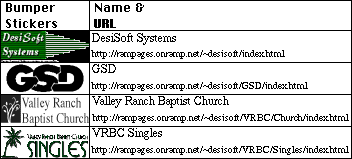 |
| An illustration of a web browser showing a page with a bumper sticker |
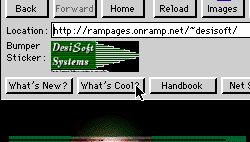 |
| An illustration of a web browser showing a page without a bumper sticker |
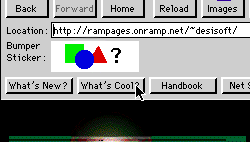 |
When Microsoft released Internet Explorer 5 for Windows, this proposal finally became a reality by making use of a 16x16 pixel Windows-based icon file with the name favicon.ico that should be placed at the root of your web site. Soon after, other web browsers, such as Netscape Navigator 6, and Apple’s Safari web browser followed suit, making the use of the favicon.ico file a defacto standard. Naturally, we’re pleased to have contributed this early proposal that has eventually developed into the current standard.
For more information about how to create and use a favicon.ico file to represent your web site, please visit Microsoft’s MSDN web site.
 Please let us know your comments about this white paper on our White Paper Comments Form.
Please let us know your comments about this white paper on our White Paper Comments Form.
| Changes | |
| September 5, 2003 | Added text describing the defacto standard implementation of this proposal using the file favicon.ico, a Windows-based icon file format |
| March 6, 2002 | Corrected typographical errors and wording |
| October 11, 2001 | Updated wording and graphics to current settings |
| December 30, 1995 | Submitted |
 |
This web site was designed, developed, and is maintained by DesiSoft Systems. Visit our web site today to find out how we can enhance your existing site, or you can have us build you a customized web site geared to your particular business needs. Copyright © 2000-2003 DesiSoft Systems. All Rights Reserved. The names of other companies and their products and technologies mentioned herein may be the trademarks of their respective owners. |